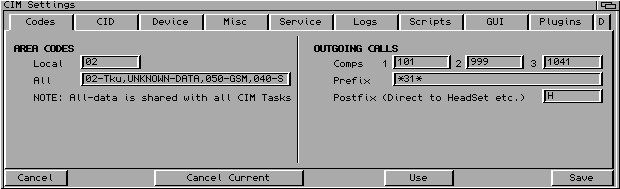
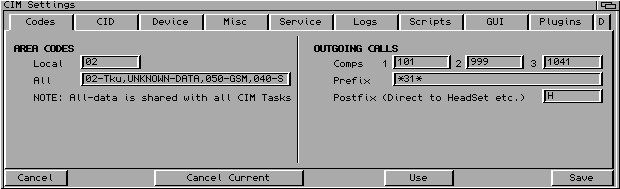
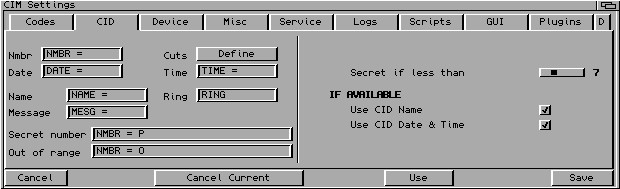
DATE = 0000
TIME = 0000
NMBR = 021717171
RING
RING
Cuts/Define
D021717171C
RING
RING
then enter D to Nmbr-field and 1 to this field, so the resulting string looks like 021717171 and is suitable for CIM.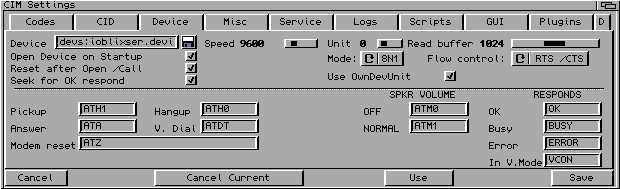
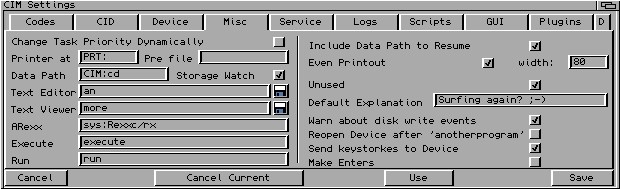
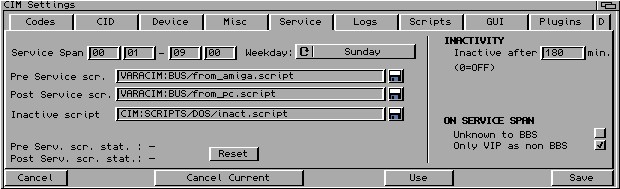
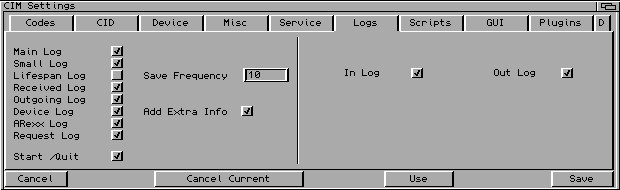
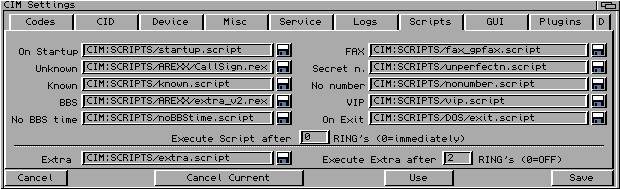
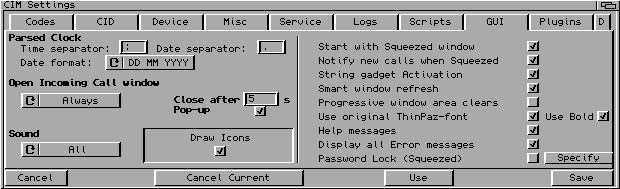
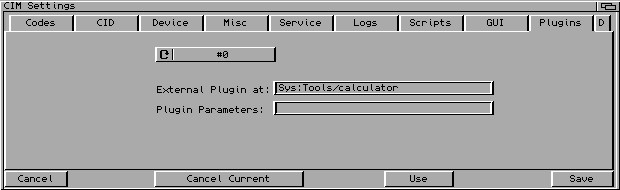
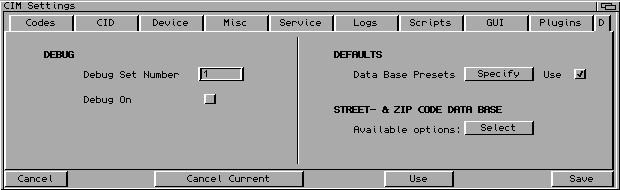
"ram:Requested_plugin_parameters"
"?VersionNumber"
"?ARexxPort"
"?None"
"?RecordNumber"
| COMMAND | RETURNS | Additional info |
| ?Version | Version string | Requires CIM V2.157 or better |
| ?ARexxPort | ARexx port name | Requires CIM V2.237 or better |
| ?VersionNumber | Version number string | Requires CIM V2.157 or better |
| ?RecordDataPath | Complete Data Path including number | Requires CIM V2.157 or better |
| ?RecordNumber | Record (Phone) number | Requires CIM V2.157 or better |
| ?Name | Record Name | Requires CIM V2.157 or better |
| ?DataPath | Data path | Requires CIM V2.157 or better |
| ?None | Empty field | Requires CIM V2.157 or better |
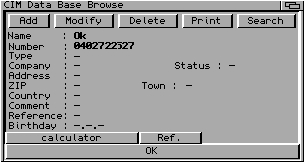
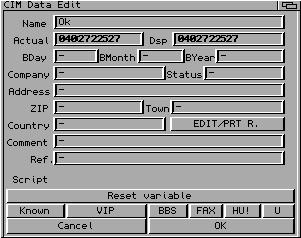
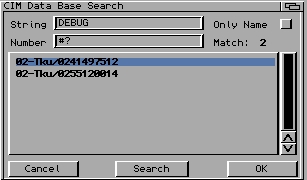
| RC | Explanation |
| 0 | Command was succesfully executed, also true. |
| 5 | Fail or Not true |
| 6 | Required parameter(s) missing |
| 9 | Command execution only available for registered users |
| 20 | Command was not recognized |
| COMMAND | PURPOSE | RC | RESULT | Additional info |
| DEVICE_OPEN | Open device configured in Settings/Device | 0 if Ok 5 if Fail | none | Requires CIM V2.000 or better |
| DEVICE_RELEASE | Releases the Device | 0 | none | Requires CIM V2.000 or better |
| DEVICE_RESET | Sends Reset string to Device if Online | If Device is currenty other than Online then returns 5, only available with versions over V2.2610 | none | Requires CIM V2.000 or better |
| CURRENT_DEVICE | Use to obtain the current configured Device and Unit information. Note: To obtain the up to date information you should use command DEVICE_OPEN before | 0 | Current Device and Unit information | Requires CIM V2.020 or better |
| IS_RESET_OK | Is reset OK respond received? | If reset respond received then 0 else 5 | none | Requires CIM V2.022 or better |
| IS_ONLINE | Is CIM Online? | If CIM Internal Status is online then 0 else 5 | none | Requires CIM V2.024 or better |
| CURRENT_STATUS | CIM's current Internal Status | 0 | online, offline, anotherprogram, voice, vbs | Requires CIM V2.024 or better |
| DEVICE_RESET_YES | Turns On Device reset | 0 | none | Requires CIM V2.367 or better |
| DEVICE_RESET_NO | Turns Off Device reset | 0 | none | Requires CIM V2.367 or better |
| DEVICE_SEEKOK_YES | Turns On Device OK respond seek | 0 | none | Requires CIM V2.367 or better |
| DEVICE_SEEKOK_NO | Turns Off Device OK respond seek | 0 | none | Requires CIM V2.367 or better |
| DEVICE_PH | Pickup & hangup the Device | 0 | none | Requires CIM V2.800 or better |
| DEVICE_WRITE "STRING TO SEND" | Will write the given string to Device if in Online mode | 0 or 5 | none | Requires CIM V2.828 or better |
| DEVICE_ASCII_WRITE the_ascii_value | Will write the ascii char to Device if in Online mode | 0 or 5 | none | Requires CIM V2.987 or better |
| DEVICE_ENTER | Sends ASCII 13 to the Device if in Online mode. Should be used after DEVICE_WRITE-command. | 0 or 5 | none | Requires CIM V2.828 or better |
| DEVICE_OCP | Returns 5 if internal status is not online and if Incoming call process is currently going on. | 0 or 5 | none | Requires CIM V2.940 or better |
| COMMAND | PURPOSE | RC | RESULT | Additional info |
| SERVICE_PRE | Executes Pre-script | 0 or 9 | none | Requires CIM V2.000 or better, RC 9 requires V2.617 or better |
| SERVICE_POST | Executes Post-script | 0 or 9 | none | Requires CIM V2.000 or better, RC 9 requires V2.617 or better |
| SERVICE_RESET | Resets Service | 0 or 9 | none | Requires CIM V2.000 or better, RC 9 requires V2.617 or better |
| DEVICE_ANSWER | 0 or 9 | none | Requires CIM V2.000 or better, RC 9 requires V2.617 or better | |
| DEVICE_HU | Hangup the Device | 0 | none | Requires CIM V2.800 or better |
| COMMAND | PURPOSE | RC | RESULT | Additional info |
| POPUP_NO | Turns off Pop-up function | 0 | none | Requires CIM V2.000 or better |
| POPUP_YES | Turns on Pop-up function | 0 | none | Requires CIM V2.000 or better |
| ICW_NEVER | 0 | none | Requires CIM V2.000 or better | |
| ICW_IFI< | 0 | none | Requires CIM V2.000 or better | |
| ICW_ALWAYS | 0 | none | Requires CIM V2.000 or better | |
| SOUND_NEVER | 0 | none | Requires CIM V2.000 or better | |
| SOUND_ONCE | 0 | none | Requires CIM V2.000 or better | |
| SOUND_ALL | 0 | none | Requires CIM V2.000 or better |
| COMMAND | PURPOSE | RC | RESULT | Additional info |
| SETTINGS_LOAD | This command should be used after settings have been altered from a script to restore the original settings. | 0 | none | Requires CIM V2.000 or better |
| CURRENT_CALLERTYPE | Returns the Type of current Caller Data | 0 | Returns one of these: Unknown, Known, FAX, BBS, Voice, VIP, NoNumbrer, Hangup, Secret, User | Requires CIM 2.047 or better |
| RECEIVED_RINGSTR | Returns the latest received RING string | 0 | So called Distinctive RING (Call Sign)-support Requires CIM r32 (V3) or better |
|
| QUIT | 0 | none | Requires CIM V2.000 or better | |
| VERSION_COMMANDSET | Gives the version number of CIM | 0 | Version number | Requires CIM V2.031 or better |
| RELEASE_NUMER | Gives the release number of CIM | 0 | Release number | Requires CIM r32 (V3.x) or better |
| IN_NAME "string to search" | Will look for a match from Name-filed | RC=0 if the given CASE sensitive string is found from Name-field, else RC=5 | Requires CIM V2.242 or better | |
| IN_COMMENT "string to search" | Will look for a match from Comment-filed | RC=0 if the given CASE sensitive string is found from Name-field, else RC=5 | Requires CIM V2.251 or better | |
| DATA_ALTERED | This makes CIM to know that a Plugin /script has altered some data | 0 | none | Requires CIM V2.370 or better |
| USE_PLUGINNMBR 0-2 | Switches to the Plugin specified by the bank number. | 0 | none | Requires CIM R32 (V3.x) or better |
| CURRENT_PLUGINNMBR | Returns the current Plugin's number | 0 | 0-2 | Requires CIM R32 (3.x) or better |
| CURRENT_PLUGINNAME | Returns the current Name without path | 5 if the Plugin is not available, example if incorrect path. | PluginName | Requires CIM R32 (V3.x) or better |
| START_SCRAMBLE | Executes Scramble-plugin if available. | Requires CIM R32 (V3.x) or better | ||
| INACTIVE_RESET | Resets Inactive-counter. | Requires CIM R32 (V3.x) or better | ||
| PRINTFILE "drive:path/theFile" | Prints the file to the 'Printer at'-destination, specified in Settings/Misc. Note: The complete path to the file must be included. | Requires CIM R32 (V3.x) or better | ||
| SWATCH_DEVICE "NewStorageDriveToWatch:" | Use to change the Storage Watch Device. | Give only a Device name, example HD0: or Assign. Requires CIM R32 (V3.x) or better |
||
| SWATCH_SETALIMIT "StorageDrive:" | Use to change the Storage Watch Alarm Limit in Kiloytes. | Executes the Script on low space situation only if Storage Watch is enabled from Settings/Misc. Requires CIM R32 (V3.x) or better |
||
| SWATCH_CURRENTDEVICE | Returns the Storage Device watched | Requires CIM R32 (V3.x) or better | ||
| SWATCH_SPACELEFT | Returns space left information from the Storage Device watched | Works even if Storage Watch is disaled from Settings/Misc Requires CIM R32 (V3.x) or better |
||
| SET_TASKPRIORITY "priority" | Alters CIM's Normal Mode task priority, default: 1. Value between -1 ... 5 recommended. | Requires CIM R32 (V3.x) or better | ||
| SET_TYPE "ScriptType" | Changes Script Type of the current record. Known, FAX, BBS, Voice, VIP, NoNumbrer, Hangup, Secret, User etc. | The change is not saved with this command. This command should only be used if an Incoming call is going on. Use DEVICE_OCP command to examine the status. Requires CIM R32 (V3.x) or better |
||
| SET_SCRIPT "device:drawer/script" | Changes Script of the current record. Should only to be used with User-Script Type | The change is not saved with this command. This command should only be used if an Incoming call is going on. Use DEVICE_OCP command to examine the status. Requires CIM R32 (V3.x) or better |
||
| SCRIPT_EXERESET | Reset Script exeution flag | Requires CIM r32 or better | ||
| This alters the value of ticks to wait to some new data to appear to Device buffer before whole buffered data will be processed. | Default value is 32 and should work reliable with 9600 baud. (50 ticks = 1 sec.) | Requires CIM r32 or better |
| COMMAND | PURPOSE | RC | RESULT | Additional info |
| WINDOW_OPEN_ABOUT | Open About window at current 'page' | 0 | none | Requires CIM V2.020 or better |
| WINDOW_OPEN_ABOUT_SYSINFO | Open About window at Sysinfo page | 0 | none | Requires CIM V2.021 or better |
| WINDOW_CLOSE_ABOUT | Close About window | 0 | none | Requires CIM V2.022 or better |
| GUI_LOCK | Locks the GUI so user can't access the gadgets. | 0 | none | Requires CIM V2.027 or better |
| GUI_UNLOCK | Unlocks the GUI | 0 | none | Requires CIM V2.027 or better |
| GUI_UPDATE | Redraws Main and Data Base Browse-windows | 0 | none | Requires CIM V2.237 or better |
| MESSAGE_MAKE "My Message" | Creates a message window | 0 | none | Requires CIM V2.388 or better |
| WINDOW_CLEANUP | Will close all the windows (except Input, Incoming Call) and go to Squeezed mode. It will also reset to Latest Caller data if Incomig call is not going on. | 0 | none | Requires CIM V2.972 or better |
| STATUS | EXPLANATION |
| modemoff | The Device (modem) is switched off |
| online | CIM sits on the device and is ready for incomig calls |
| offline | CIM does not sit on the device and cannot respond to calls |
| anotherprogram | An another program is using the same Device in shared mode. If Out Log is enabled CIM will record the time that is spent by the other program. |
| voice | Answered /Called a voice call. If Out Log is enabled CIM will record the time that is spent. |
| vbs | Video Backup System is connected to the Device port. CIM releases the Device and disables it's error handling so that VBS may work correctly. |